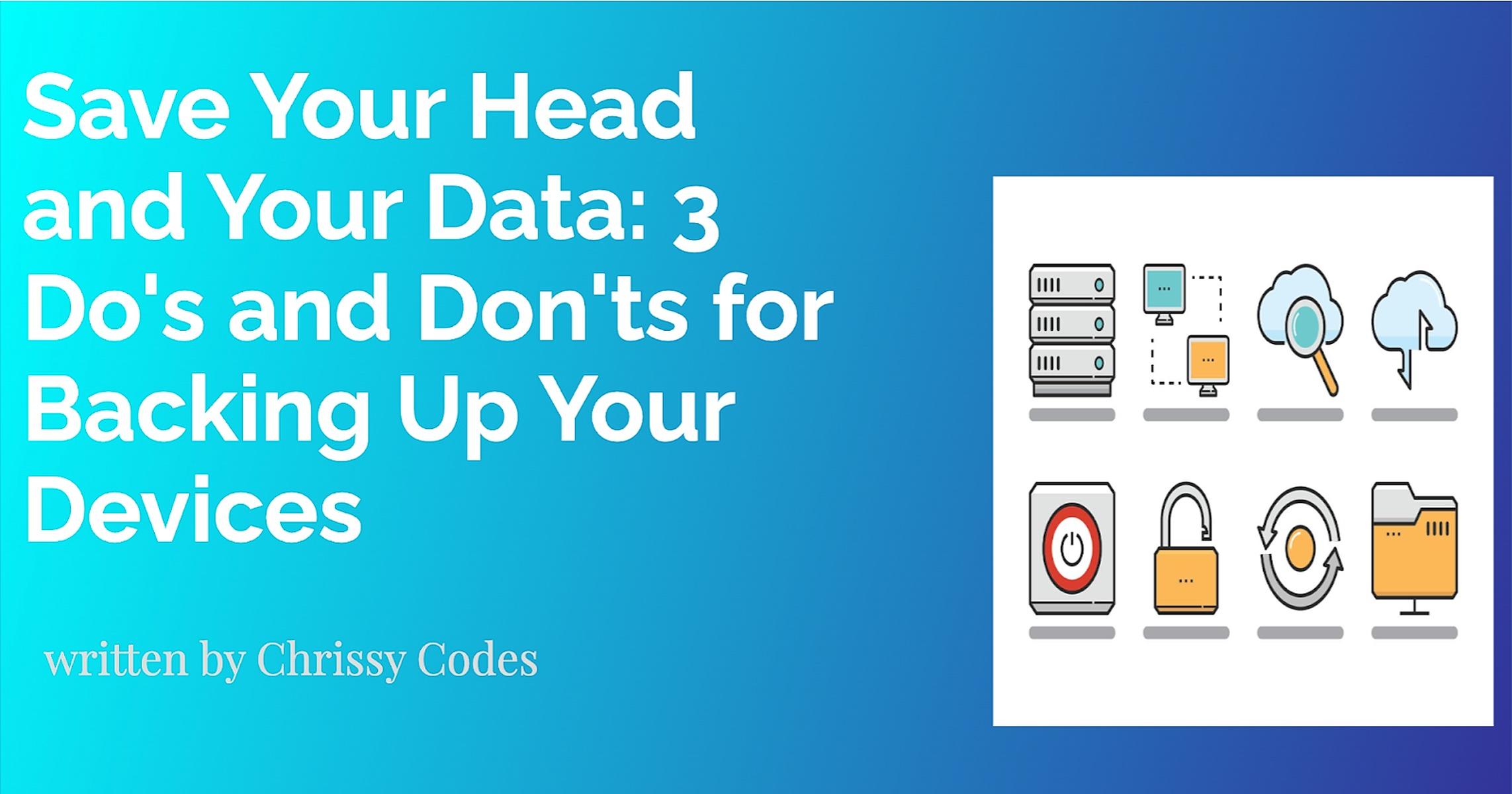
Save Your Head and Your Data: 3 Do’s and Don’ts for Backing Up Your Devices
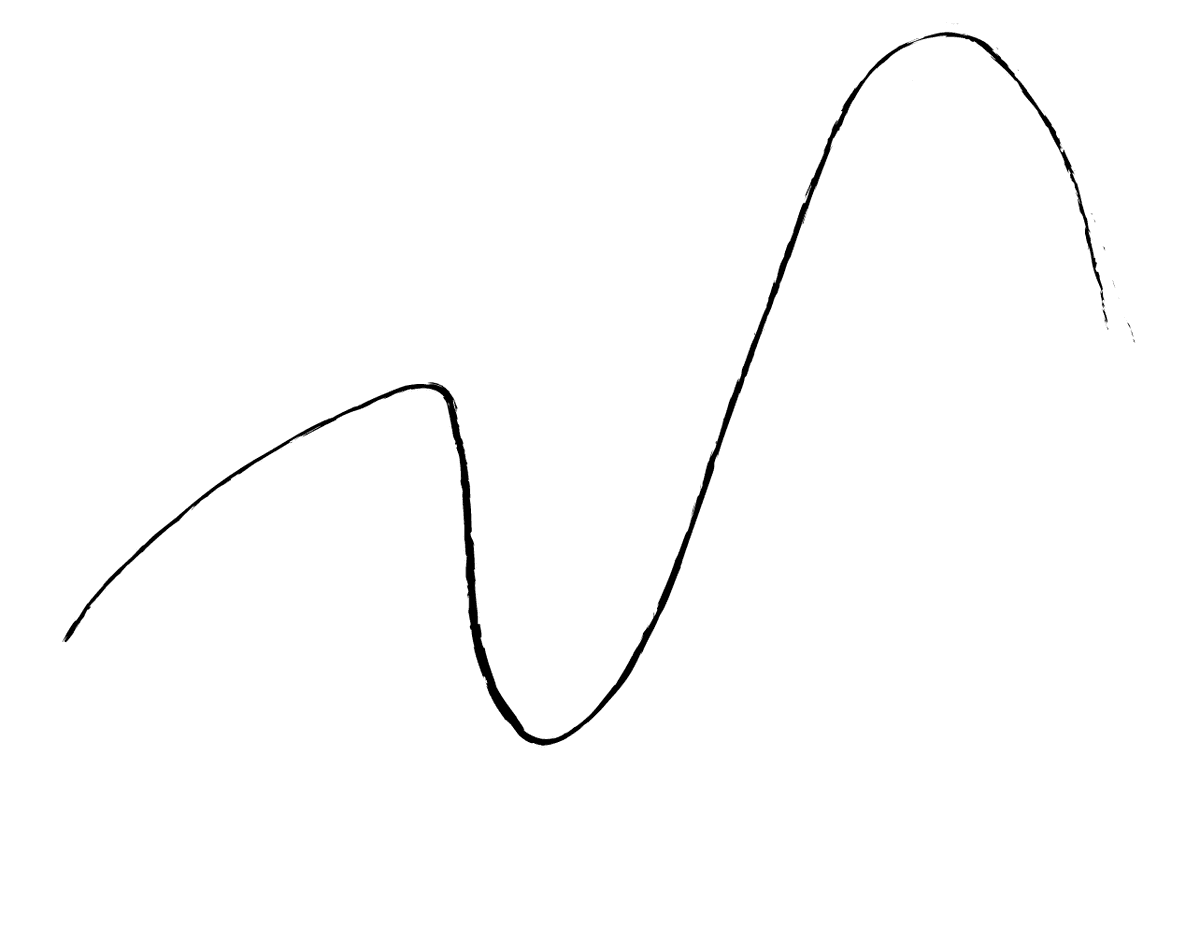
A Little Story
Picture this. You just got the latest iOS and Android device. Excitement fills you as you open the package, walk toward your room and think about the many things you will do with your new device. You finally turn on your now old device. So far, things are going smoothly as you’ve logged into your cloud storage account, but when you click on the Transfer button, you get this message.

This is where backing up comes in. This is a process where you save your parents and partner’s phone number, selfies and photos of your travels, and apps you regularly use on a different device or online storage. Think of it as sunscreen or tanning lotion before going to the beach. Are you worried about your information being stolen? No worries, here are five do’s and don’ts that will keep you sane, your skin protected, and most importantly, your data!
The Do’s
Do use a USB stick:
I know it's an ancient method, but bear with me – it's like carrying around a little tech time capsule that you can stick in any computer. Plus, it won't break the bank, so it's perfect for those on a budget.
Do schedule regular backups: Regular backups protect your information from cyberattacks, let you access things like that coding project you’ve been working on quickly, and you recover your data quickly if your device ends up not working. It’s like brushing your teeth minus the minty freshness.
Do encrypt your backups for added security: Encrypting your data is when your file is translated into a different language that you can only access via password. This is helpful if you retrieve your iOS or Android device after accidentally leaving at work, a room at school, or a relative’s house. Think of it as you being the only person with the four Infinity stones to turn on the Infinity Gaunlet(non-Marvel fans, this was the weapon that was used to destroy Earth in Avengers: Infinity War and Endgame)
The Don'ts
Please don't rely solely on one backup method: Hackers work daily to get people’s data, so it’s best to use more than one approach to back up your data. I know it’s tempting to stick with one method but think about it, using more than one method to back up your data will decrease the likelihood of losing your information.
Please don't make your storage space too complete: As tempting as it is to save every photo you’ve taken or school essay that you’ve written, you can’t keep every file. It’ll make it difficult for the backup process to be done. Think of it like an ending relationship, even though you want it to continue, you have to let it go for you and your no-ex to thrive.
Don't forget to test your backups regularly: Doing this would ensure your backup methods work. It also prevents you from losing all your data if your device suddenly stops working. Think of it as exercising, when you do it daily, your body stays strong and healthy.
Conclusion
Whether it’s on a phone, tablet, or computer, taking precautions to back up your device’s data will make your information safe and keep your mind at peace.
Hi, I’m Christine! When I’m not tutoring students about the importance of turning “Let’s eat Grandma!” into “Let’s eat at Grandma’s!”, I write my whimsical adventures in coding and open source on Hashnode and Dev.to If you need a cheerleader in your coding journey, connect with me via my other socials on Linkfree.
Credits
Data Transfer Image by aram52 on Apple Discussion
